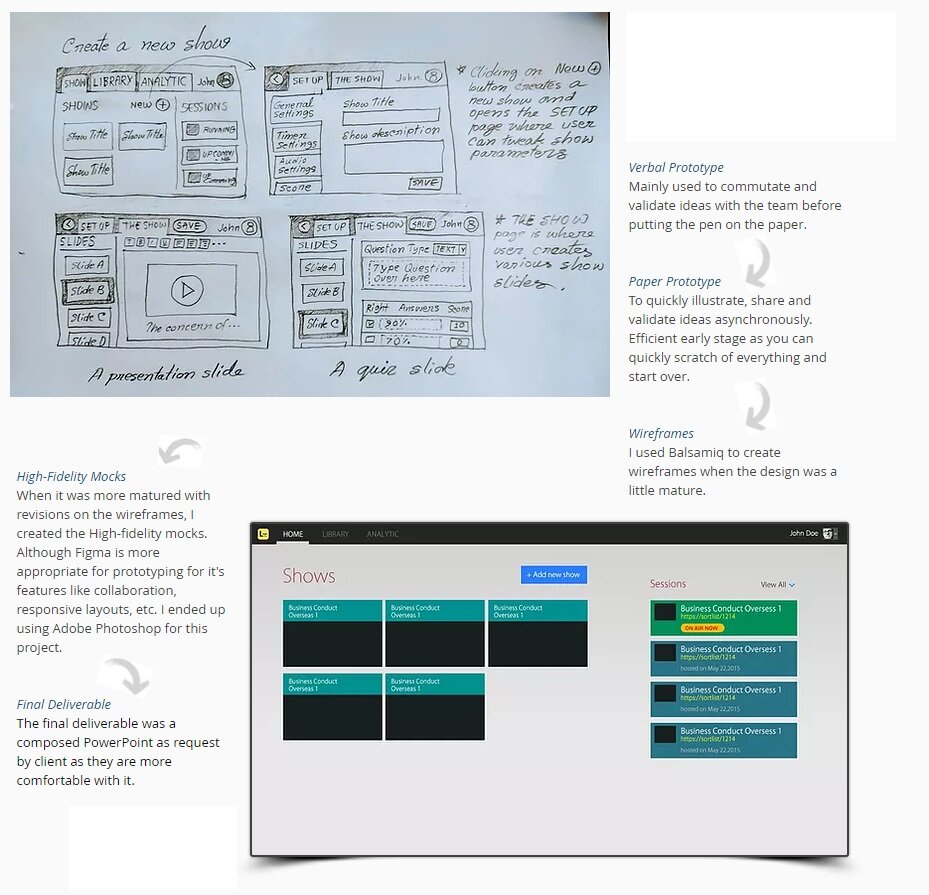Crafting Software User Experiences That Matter
/Creating a visually appealing and user-friendly interface is no longer just a bonus – it's a necessity. User Interface (UI) design plays a pivotal role in determining the success of any software or application. UI design is the first point of contact between a user and an application. A well-crafted UI not only captivates the user's attention but also enhances the overall user experience. Over the past 20 years that we have been in the business of making software products for companies all around the world if there is one common theme that we’ve found that is: UI matters. If the market needs a certain software then the only deciding factor for the success of a software to fill that need is the quality of it’s UI - it’s as simple as that.
We recently asked our design team and their friends in the industry to come up with suggestions and thoughts about UI/UX and here’s a summary of those:
First Impressions Matter
Just like meeting someone for the first time, users form quick impressions about software based on its interface. A visually appealing and intuitive UI creates a positive first impression, setting the stage for a satisfying user experience. This came from a sales lead of one of our clients. And from her experience, the first few minutes when she demos the software she has always found the right UI/UX to make or break a sale. “It’s not so much that the software needs to be beautiful to look at”, she added, “although that’s important, what becomes important after a few clicks is how intuitive it feels and if my prospect can relate with the flow of work that the software is showing”. There’s even some research proof around this, in a study, Forrester found a significant correlation between improved sales and UI/UX improvements, over hundreds of software projects in their study.
User Engagement and Retention
“But at a basic level, the goal is to get new customers familiar with whatever the product’s core functionality is—the feature that they came for—so they can quickly reach their ‘aha’ moment. Then, based on their usage, introduce them to another feature, and then another, and so forth.”
A well-designed interface keeps users engaged and encourages them to explore the software further. It directly influences user retention, as users are more likely to stick around and use an application regularly if the interface is user-friendly and enjoyable.
User engagement and retention was a common topic from designers and founders we talked to. Someone referred to a recent article about how UX and user retention is directly linked. It talked about how even the reputedly boring B2B software can sell itself with the proper UI/UX.
Enhanced Usability
An intuitive UI simplifies the user's interaction with the software. By following design principles that prioritize user needs, designers can ensure that users can easily navigate through the application, accomplishing tasks efficiently and without frustration. Enhanced usability was what everyone pointed out. It’s obviously the most important outcome of any great UI/UX.
Basic rules of UI design
Our design team came up with some basic rules of UI design that they feel every software should be mindful of. Here’s the list:
Put the User First
Empathy is the cornerstone of effective UI design. Understand your users, consider their diverse experiences, ages, and abilities. Familiar designs and practices contribute to a seamless user experience, ensuring that your software is accessible to a broad audience.
Constant Feedback
Implementing feedback mechanisms within the interface is essential. Users should receive validation for every action, helping them correct mistakes or stay focused on their next steps. Respectful error notifications contribute to a positive user experience.
Respect Users' Time
Time is precious, and users appreciate interfaces that respect this. Onboarding processes should be concise, especially for experienced users. Minimize data entry and avoid redundant prompts, ensuring users can swiftly accomplish their goals without unnecessary delays.
Airbnb interface is a great example of respecting user’s time. Here’s a screenshot of the interface after a search for places in Paris. In one single screen they’ve managed to put in pretty much everything the user will need to do the sort and filter the place they are looking for: price, looks, locations relative to each other, reviews.
Consistency is Key
Achieving a balance between innovation and familiarity is challenging but rewarding. Consistency in design elements such as prompts, buttons, colors, and fonts creates a cohesive and user-friendly environment. Users should feel a seamless transition across different sections of the software.
Don't Overload the User
Simplicity is a guiding principle in UI design. Avoid overwhelming users with excessive information on a single screen. Provide clear indications of navigation paths, enabling users to explore deeper into the application without confusion.
User interface design is more than aesthetics – it's about creating meaningful and efficient interactions. By adhering to principles such as putting the user first, offering constant feedback, respecting users' time, maintaining consistency, and avoiding information overload, designers can shape interfaces that not only meet user expectations but exceed them. In essence, user interface design is the bridge between users and the functionality of software, and by building a strong bridge, we create experiences that users will not only appreciate but will keep coming back for.
We’ll end this with a little comic we did a long time back in Bengali. Here it is, and the words in Bengali mean: “Someone’s bad software is another person’s full-time job.” The look on the guy’s face tells you how frustrated he is with his software, but he has no way but to slog on with it as it’s the only tool he has to get his job done. This is probably the most important part of good UI/UX: a good design is helping our fellow humans be happy. You can’t have a better rationale than that to improve your software interfaces!