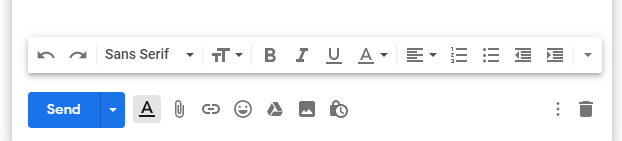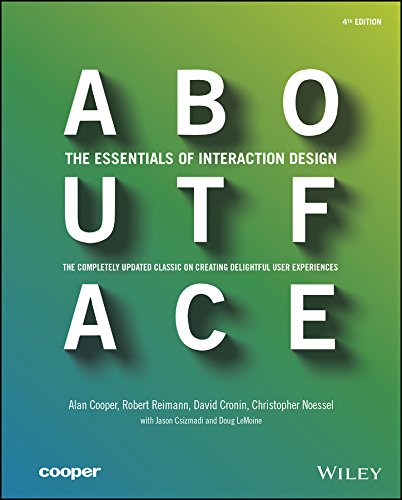Why your software partner needs to be laser focused on product launch
/Innovation is key to staying ahead of the competition in the software world. The process of developing and launching software - fast, on time, and on budget, is crucial for a company's success. That is why when a company is planning to build software, one of the most critical decisions a company must make is selecting a vendor with a proven track record of delivering projects on time and within budget. However, the benefits go beyond just meeting deadlines and financial constraints. Choosing a vendor with a pragmatic approach to software release, emphasizing early launches and incremental improvements, can be a game-changer for your project.
The Pitfalls of Delayed Launches
1. Increased Risk of Failure
One of the primary reasons to prioritize on-time delivery is to mitigate the risk of project failure. Sometime back we wrote a great post about why software projects fail and how to save them. It’s worth repeating some of the data from that post. The CHAOS reports published by the Standish Group is a study of software projects in a wide range of industries and countries. The CHAOS Reports have been published every year since 1994 and are great indicators of the state of the software space. The 2015 report studied more than 50,000 projects around the world, ranging from small software projects to huge ones. The results show clearly the trend that software projects are failure-prone. Take the summary pie charts in the report (shown below). The red is ominously present in all the three aspects that were judged - budget overflows, timely delivery, and feature achievement. In a more recent study, Gartner found that 45% of software projects get delayed by at least a month. So delayed launch is a real and present danger.
The longer a software project takes, the more likely it is to encounter unforeseen challenges, such as changes in market conditions, shifts in technology trends, or internal organizational changes. By adhering to a timely release schedule, a company minimizes exposure to these risks and ensures that its software remains relevant and effective in the ever-evolving business landscape.
2. Getting Features Right the First Time
Launching early and iterating allows for the immediate validation of core features. When a company delays its software release in favor of an extensive development cycle, there is a higher likelihood of investing time and resources in features that may not align with user needs or market demands. By releasing software in phases, companies can gather real user feedback early on, enabling them to make informed decisions about the direction of the project and refine features based on actual user experiences.
3. Early User Feedback is Invaluable
In the world of software development, user feedback is gold. Launching early allows companies to put their product in the hands of real users, gaining insights into its strengths and weaknesses. This early feedback loop is invaluable for making informed adjustments, identifying potential issues, and ensuring the software meets user expectations. Delaying the launch deprives companies of this critical input, potentially leading to costly revisions after a full-scale release.
The Pragmatic Approach to Software Development
1. Launch Early, Launch Often
A vendor with a pragmatic view on software development understands the importance of launching early and iterating frequently. This approach not only reduces the time-to-market but also allows companies to establish a presence in the market sooner, gaining a competitive advantage. Moreover, it creates a continuous improvement cycle where features are refined based on real-world usage, making the software more responsive to user needs.
The release early, release often philosophy in software has proven time and time to work. This philosophy was popularized by Eric S. Raymond in his 1997 essay The Cathedral and the Bazaar, where Raymond stated "Release early. Release often. And listen to your customers".
2. Incremental Improvements Foster Innovation
Rather than aiming for a massive, all-encompassing release, a vendor focused on incremental improvements encourages a culture of innovation. By breaking down the software into manageable phases, companies can prioritize key functionalities and respond to changing requirements or market dynamics more effectively. This flexibility is paramount in a landscape where adaptability is synonymous with success.
3. Cost-Effective and Predictable Development
Choosing a vendor with a track record of delivering software on time and budget ensures a more predictable and cost-effective development process. This not only protects the company's financial investments but also allows for better resource planning and allocation. Predictable timelines facilitate clearer communication with stakeholders, instilling confidence in the project's progress.
Choose your software partner well
The decision to choose a vendor with a proven track record of delivering software on time and budget, coupled with a pragmatic approach to release cycles, can significantly impact the success of a software project. Embracing a philosophy of launching early and iterating with incremental improvements not only reduces the risk of failure but also facilitates early user feedback, ensuring that the software aligns with market needs and user expectations. In the ever-evolving landscape of technology, a company's ability to adapt and innovate is directly linked to its approach to software development. Therefore, the careful selection of a vendor with a commitment to timely delivery and iterative improvement is a strategic investment that pays dividends in the long run.
Do you have a software project that you need delivered on time and on budget?
Contact us, we have a 20+ year track record of delivering software on time and on budget and we don’t want to break that record anytime soon!