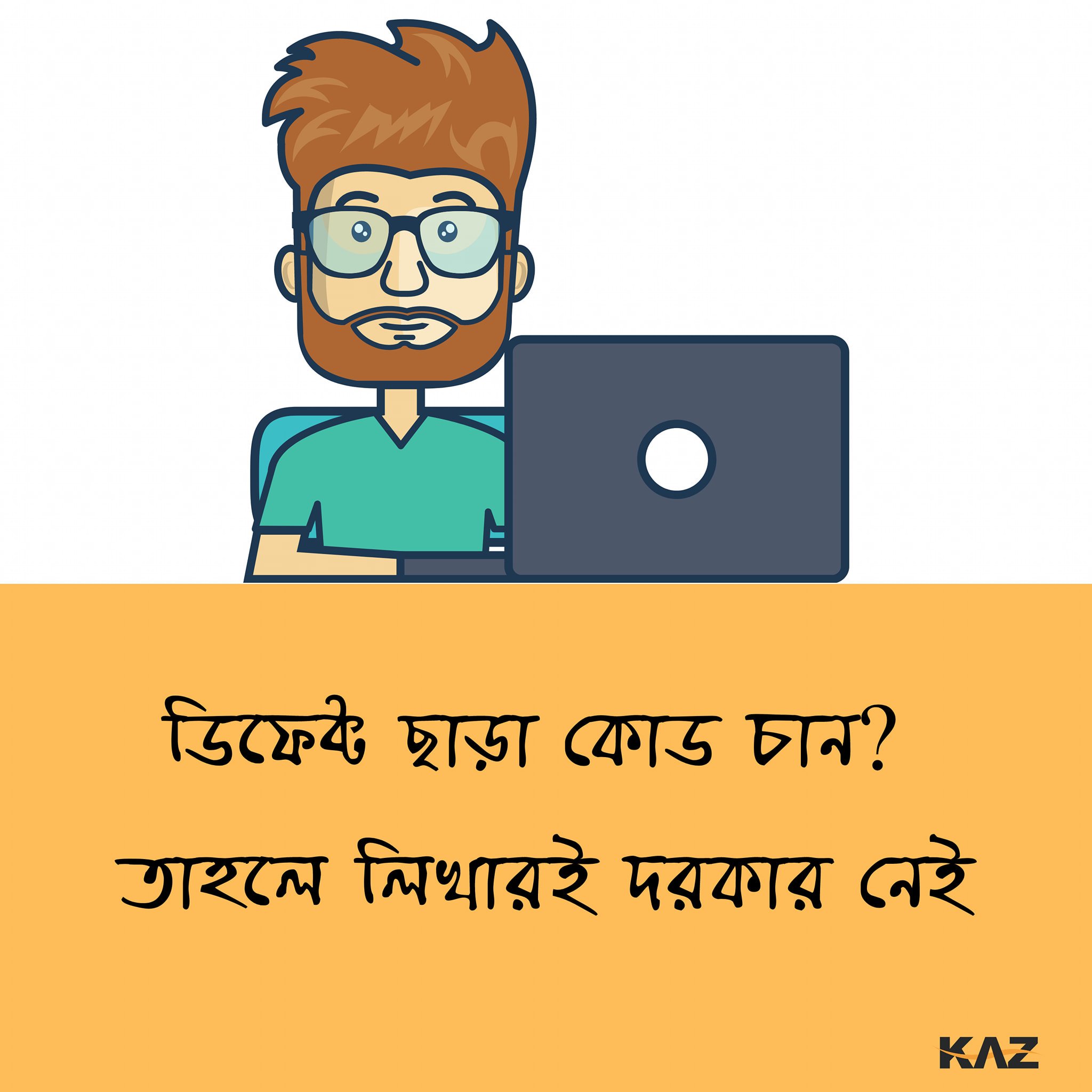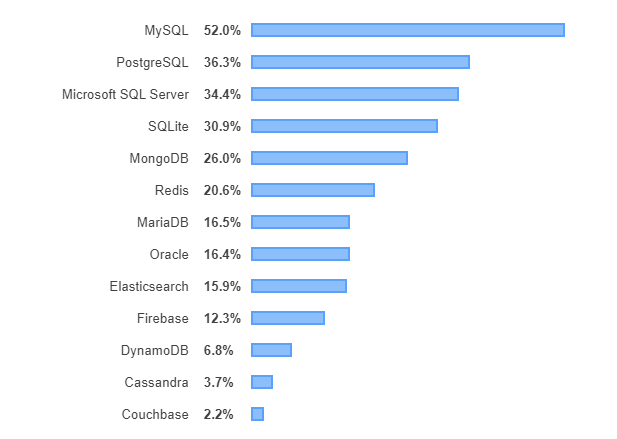Staff Augmentation vs. Project-Based Consultancy—Which One Wins?
/Bringing in an agency to help build your software platform is a winning strategy - it saves you time, and stress and most importantly keeps you within budget. But businesses often find themselves at a crossroads when it comes to outsourcing solutions. Two popular options—Staff Augmentation and Project-Based Consultancy—offer distinct advantages and cater to different needs. Let's delve into the intricacies of each approach and explore the benefits they bring to the table.
Staff Augmentation: Unleashing Flexibility and Scaling Capabilities
Staff augmentation in software projects refers to the practice of supplementing an existing in-house development team with external, temporary personnel or skilled professionals. This external workforce, often provided by an outsourcing or staffing agency, integrates seamlessly into the client's team to contribute specific expertise, skills, or resources needed for a particular project.
Staff augmentation strategy has a lot going for it, here are some big ones:
1. Greater Control and Flexibility:
Staff Augmentation is a go-to choice for businesses requiring temporary skilled workers or dealing with short-term projects. It provides greater control over the team, allowing seamless integration with in-house operations. The flexibility to scale the team up or down ensures that resources align with project requirements.
2. Immediate Access to Skilled Resources:
One of the standout advantages of staff augmentation is the swift access to a pool of skilled professionals. This is particularly beneficial for projects with tight deadlines, enabling teams to hit the ground running without the delays associated with traditional hiring processes.
3. Cost-Effectiveness for Short-Term Needs:
Staff Augmentation can be a cost-effective solution for short-term projects. While long-term costs may accumulate, the ability to bring in expertise only when needed can be a strategic financial decision.
4. Integration with Existing Processes:
Augmented staff seamlessly follow existing tools and processes within your company. This ensures a smooth workflow and integration with established methodologies, enhancing productivity.
5. Skill Enhancement for Ongoing Plans:
Ideal for developers familiar with project goals but needing extra support, staff augmentation aids in executing ongoing plans to scale. It provides knowledge of industry best practices and can contribute to achieving long-term objectives.
Project-Based Consultancy: Precision, Expertise, and Defined Outcomes
Project-based consultancy strategy in software projects involves engaging external consultants or consulting firms to provide expert guidance, strategic planning, and hands-on implementation for specific projects within a defined scope. Unlike staff augmentation, where external resources integrate into the existing team, project-based consultancy is more focused on delivering a comprehensive solution or achieving specific project goals.
Just like staff augmentation strategy, project-based consultancy has it’s upsides, here are some:
1. Expert Guidance and Implementation:
Project-Based Consultancy shines when businesses seek expert guidance and execution for specific projects. Consultants bring in-depth knowledge and experience, offering valuable insights that can elevate the project to market standards.
2. Defined Outcomes and Timelines:
Unlike staff augmentation, project-based consulting operates on a fixed or project-based cost structure. This clarity in financials and a clearly defined scope and timeline make it easy for businesses to budget and plan effectively.
3. Strategic Roadmap and Industry Compliance:
Project-based consultants provide strategic guidance in uncharted territories, ensuring adherence to industry compliance standards. They bring a fresh perspective, introducing efficiency to development processes and paving the way for successful project delivery.
4. Specialized Skills for New Challenges:
Consultants are aptly equipped to introduce businesses to new challenges. Whether it's accessing a new consumer platform or venturing into a new field, project-based consultancy helps enterprises apply their core talents to diverse and unfamiliar scenarios.
5. High Security Standards:
Consultants are expected to adhere to stringent security standards, providing a high level of data security. Their commitment to industry best practices ensures that projects meet the necessary privacy and security requirements.
Here’s the interesting thing, it doesn’t have to be one of those options! You could actually mix them up to bring out the best of both worlds.
Strength in Combination: A Holistic Approach
These two approaches need not be mutually exclusive. At Kaz we have have done many software projects where we have had both a dedicated team of developers working with our clients as part of their core team and separate parts of the system being built at the same time for that client in project based format. This gives our clients the flexibility and cost-control at the same time getting the benefits of the dedicated team. The added benefit of such a combined approach is that a component delivered as part of a project based work can then be looked after by the dedicated resource team (augmented staff) that has the benefit of co-located with the project team. This makes solving issues, knowledge transfer, future extension fast and accurate.
Also, initiatives that start as project-based consulting may evolve into more hands-on commitments, and vice versa. The combined strength of IT staff augmentation and project-based consultancy can lead to enhanced product responsibility, end-to-end support, and ongoing intellectual property advantages.