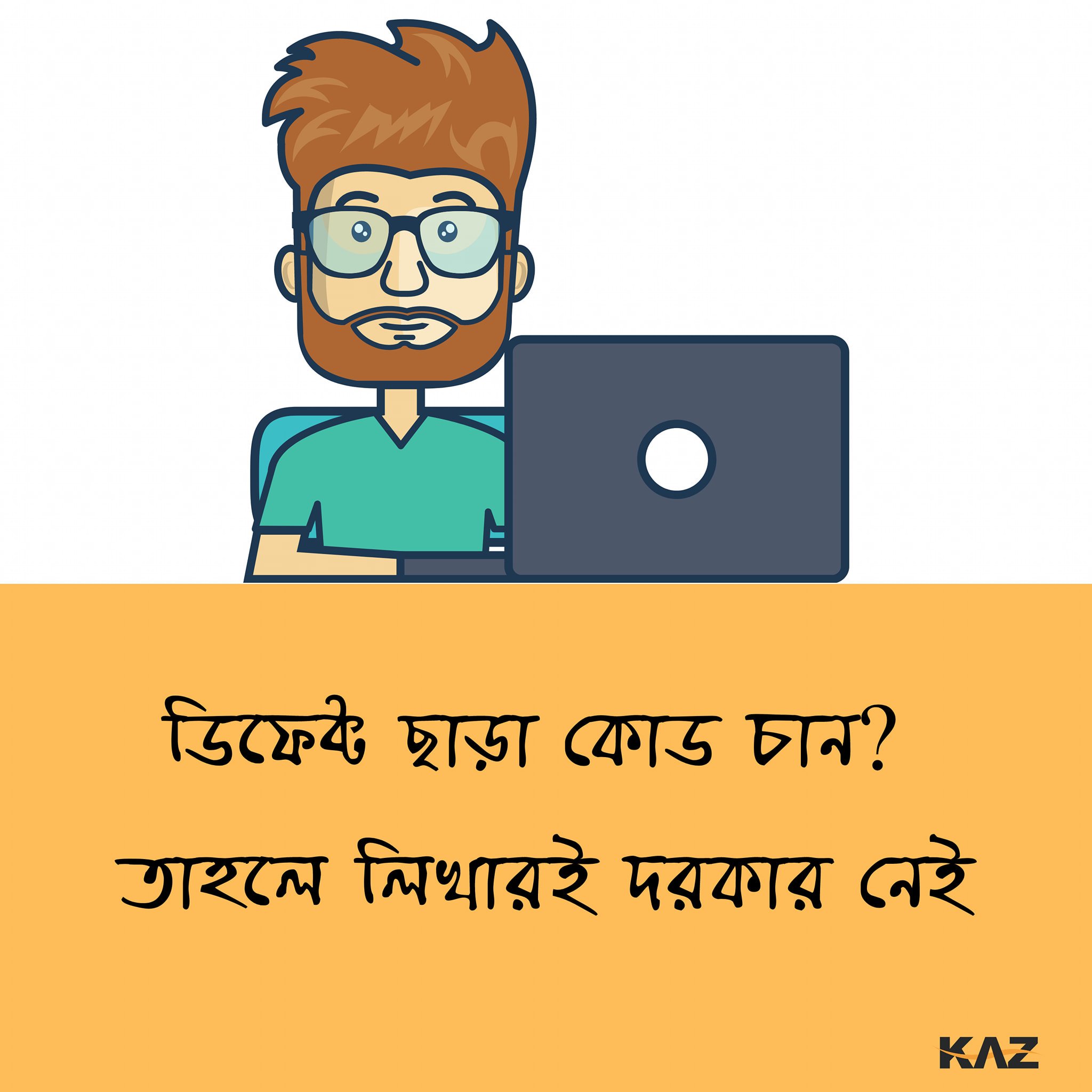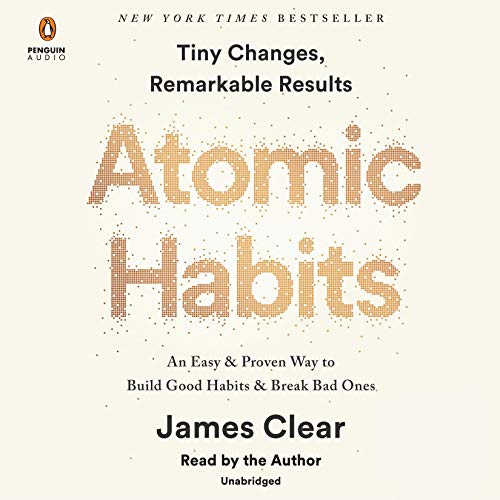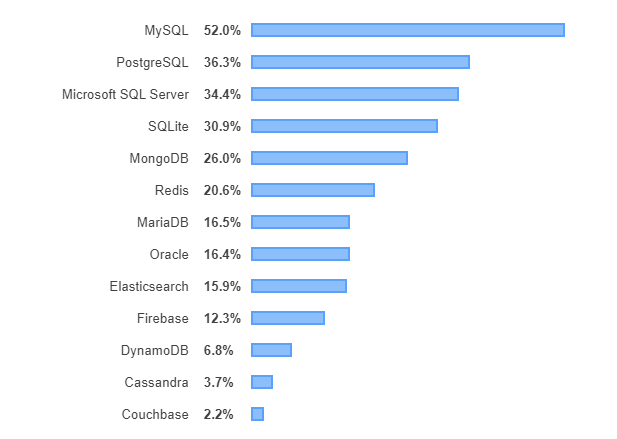Taking a break is a great problem solver in the software world
/When you are writing code encountering challenges and roadblocks is inevitable. Whether you're a seasoned developer or just starting your coding journey, hitting a wall in problem-solving is a shared experience. In these moments, the inclination might be to power through, burning the midnight oil to conquer the issue at hand. However, there's a powerful and often underestimated strategy that can make all the difference – taking a break.
Mental Fatigue and Productivity
Solving complex software problems requires intense focus and mental energy. Continuous engagement without breaks can lead to mental fatigue, diminishing your cognitive abilities and creativity. Taking a break allows your mind to reset, helping you return with a fresh perspective and renewed mental stamina. This can significantly boost your overall productivity.
At Kaz we are serious about taking breaks during work. Our work environment is designed so that there are spots where someone can just sit and relax or play a game to take their mind off work.
Gaining a New Perspective
When you're deeply immersed in a coding problem, it's easy to develop tunnel vision. Taking a step back provides an opportunity to see the bigger picture. A break, whether it's a short walk, a snack, or a brief diversion, allows your brain to process information in the background. Often, the solution to a problem becomes clearer when you're not actively focusing on it.
Preventing Burnout
Software development is demanding, and burnout is a real risk. Constantly pushing yourself without breaks can lead to exhaustion, decreased job satisfaction, and even long-term health issues. Regular breaks act as a buffer against burnout, preserving your passion for coding and maintaining a healthier work-life balance.
A great way to prevent burnout is to take a long break from work - like a holiday or even a short staycation. At Kaz we do our yearly anniversary party as the company-wide long break, where we go somewhere far away for a few days to just relax and not talk about code!
Creativity Flourishes in Downtime
Creativity is a crucial aspect of problem-solving in software development. Breaks provide the necessary downtime for your brain to make unexpected connections and generate innovative solutions. Some of the best ideas often come when your mind is relaxed and not fixated on a specific problem.
Improved Decision-Making
When you're stuck in a coding dilemma, the pressure to find a solution quickly can cloud your judgment. Taking a break allows you to step away from the urgency and approach the problem with a clearer, more rational mindset. This, in turn, leads to better decision-making and more effective problem-solving.
Physical Well-being
The sedentary nature of software development can take a toll on your physical health. Many tech companies are introducing standing desk as the cure for cancer for this, but it’s not really a proper cure, a great read is this article on Harvard Health Blog about standing desks. The truth is that you need breaks away from your desk and work. Regular breaks promote movement and help prevent issues like eye strain, back pain, and repetitive strain injuries. Simple activities during breaks, such as stretching or taking a short walk, contribute to overall well-being.
In the world of software development, the ability to navigate challenges and solve complex problems is paramount. However, it's essential to recognize the value of stepping back and taking breaks when faced with a programming roadblock. Not only does it contribute to improved mental and physical well-being, but it also enhances productivity, creativity, and overall job satisfaction. So, the next time you find yourself staring at lines of code with no solution in sight, remember that sometimes, the most effective solution is to step away and allow your mind the space it needs to conquer the challenge at hand. Happy coding, with a healthy dose of breaks! Remember those old KitKat ad? Where they used to say “Have a break, have a Kitkat”, that’s exactly what you need to do!