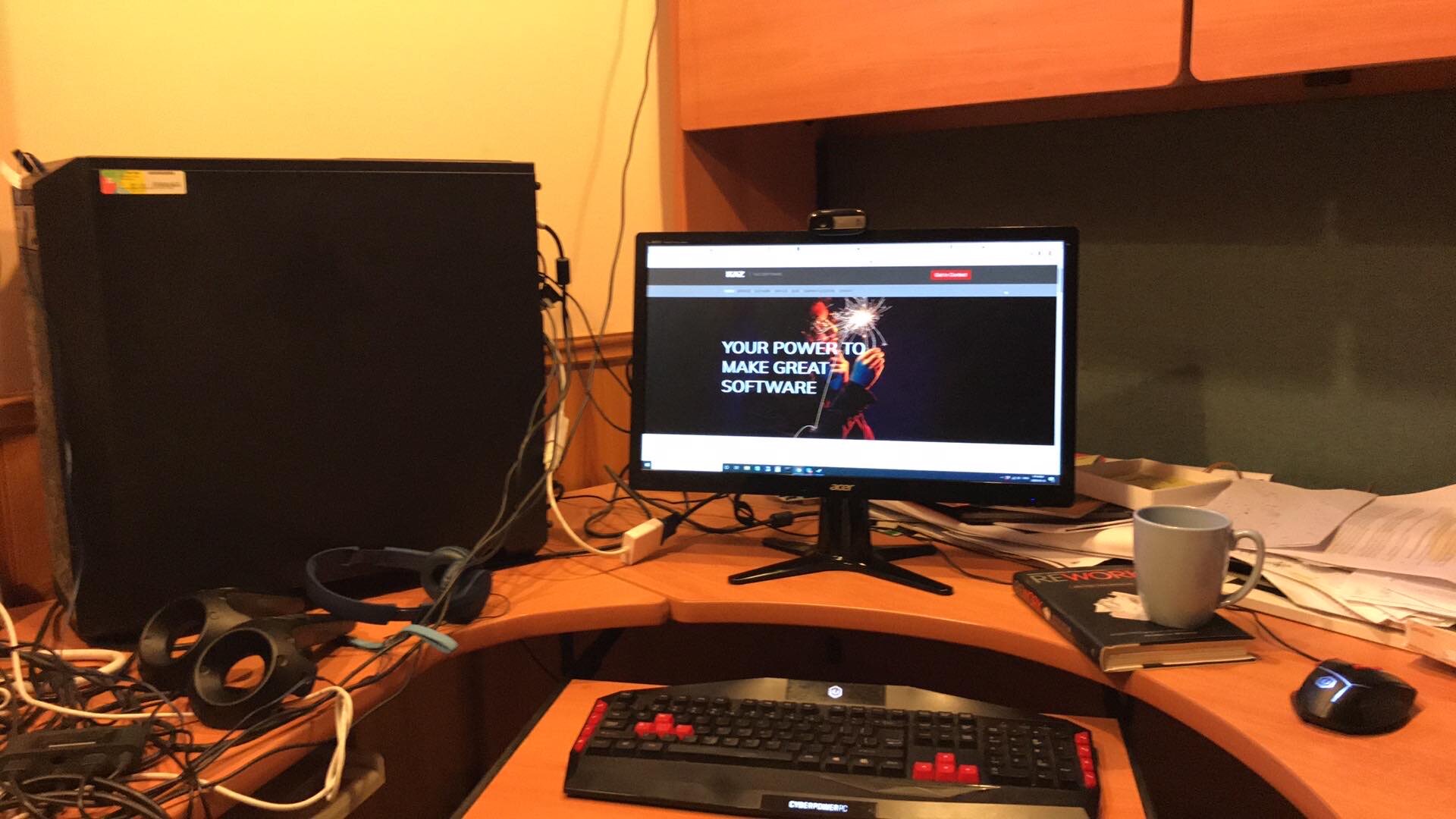We started work from home from last Thursday (19th March 2020). An adaptation with the new reality of the COVID 19 pandemic that wreaking havoc. This is a new mode for us, we’ve never had work from home option since we strongly believe that software projects need a lot of collaboration that is always best when the team sits together. So the transition was difficult to imagine, we made all kinds of plans to ensure that we had an easy transition And the result is really amazing. We moved to being a fully on site, face to face interaction organization to a fully remote working from home and through digital interfaces organization overnight without a single issue. We had our facilities and IT teams on standby for any emergencies, and the only big emergency they had to handle was shipping a beloved chair that developer wanted at home! So this is wonderful news for this #stayathome world.
After spending a few days in this work from home mode, I’ve been collecting suggestions and advice from everyone. There are some great articles online too about staying productive while working from home. I’ve summarized here the top 10 tips from our experience. Hope this helps someone out there…
1. Setup the IT stuff first
Whatever profession you are in you are probably using your computer to access your work and collaborate with your co-workers. And if you are like us a bunch of software developers then that computer is probably the most important thing in your work life. So getting the computer and related IT things sorted is the first priority to be an effective remote worker.
Not having any computer or internet connection is enough here. You absolutely MUST have the correct one. Make sure your computer has the right hardware to compile your code fast enough or generate those cool 3D models, etc. The next thing on the list is the fast internet connection and checking that that work with our office access points.
2. Set a fixed space at your home for work
Productivity to a large extent is also a mindset thing. When you go to work at an office building your mind sets a switch that changes your mind to a work mode. This does not happen so easily when you are working from home. So setting up a specific space at home as your work place helps to tell your mind that you are now at work. Sounds weird, I know, but it works like magic.
This doesn’t mean you need to create an exact office like space in your house with bland furniture but just to have a space at the house dedicated for work goes a long way. It’s important, obviously, to keep that space in quiet part of the house and ideally it should have a door that locks.
3. Have a fixed work time
When you are at home it’s hard to stay focused on the work when there are distractions that take you away from the work at hand. This leads to you working beyond your usual working hours to finish off the tasks. If this happens often soon it becomes a habit and you find that your work time and your personal time are blended together and you can’t really be focused on anything. This is a real problem that you need to be aware of and address fast. Set yourself a fixed work time, make sure you work within those hours without getting distracted. Stop working when that time is over and leave your designated work space. By leaving your work space you signal your mind to switch off from the work mode. Remember working from home just means your work space is at home - work type, time and process should remain the same as working at the office.
4. Plan your work day
Working from requires good work plan for the day and the discipline to stick to that plan. Structure your day by working out which tasks are the priority and the number of hours you are going to spend on each task. Also routine in your days about breaks, lunch helps structure your day at work at home. It’s important to set some rules that you would follow to stick to your planning since it’s very easy to stray from you scheme when you get distracted.
5. Communicate more than ever
The biggest negative for working from home when you are part of a team is that you don’t get to easily reach out to people, see their expression or hear a conversation that can help you. You address this negative by using technology to fill in the gaps. Use chat/voice tool like Skype, whatsapp, even Facebook messenger to stay in touch with the rest of the team. Reach out to them as you would if you were in the office. Setup some rules about what to do when there is an emergency information that you needs to happen as opposed to a something that can wait. Face-to-face and voice interactions are very important, you should do video calls as much as possible. This helps set the mindset of working and also seeing facial expressions has a huge impact on conversations that we don’t always think of.
6. Be transparent about work
There is no need to hide from your team members or your lead if you are lagging behind on something. This could’ve happened just the same if you were at your office desk. Just because you are working at home doesn’t mean you have to be perfect all of a sudden and no one assumes you slacking off at work. Communicate any problems or issue immediately with your team mates or your lead or Clients just as you would have if you were at the office.
7. Monitor your work
When you are working from home it might sometimes be hard to know if you are being effective at all as you don’t get as much feedback from other members of your team. This is where tracking your work becomes important, tracking leads to monitoring and it tells you how much progress you are making. There are many apps for tracking your work which helps monitor your progress. These keep you accountable and more productive. Once you have some data you can actually review your work and see if you are prioritizing at the right places, working according to the schedule you set, etc.
8. Avoid Distractions
With no colleagues or managers around to check in on you, it’s easy to become distracted. You are usually your biggest enemy here, a doorbell ring might get you out of your developer’s flow when someone else could have easily opened the door. You can easily resolve this by setting some standards, ask family members not to ping you during working hours unless is absolutely important. Make sure you stay away from sources of distraction like the TV or the land phone. You family members will happily help you if you tell them you plan and ask them for their help. You just have to make the move.
9. Dress appropriately
Working from home may give you the feeling that you can be relaxed about what you are wearing or how you groom yourself. But dressing as if you are going to work at the office when you start work at home makes a huge difference to the mindset. You signal to yourself that you are shifting to work mode now. This helps immensely in getting you in the right frame of mind. And a side benefit is that when the video turns on you don’t have to hide!
10. Take breaks
Just as you need breaks when you are the office you need them when you are working at home. Slaving away at your code just because there is no colleagues to means you’ll get tired and the quality of your work will suffer. Breaks are needed for a refresh, for a reset and has nothing to do with your work settings.
OK here are some stolen gems on work from home from Dilbert!