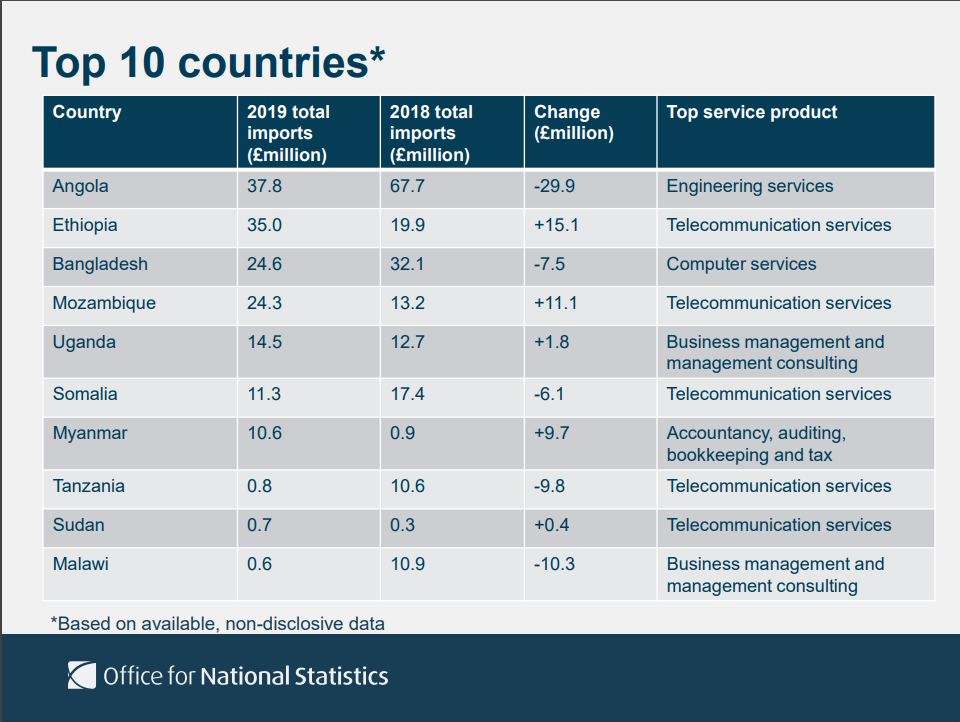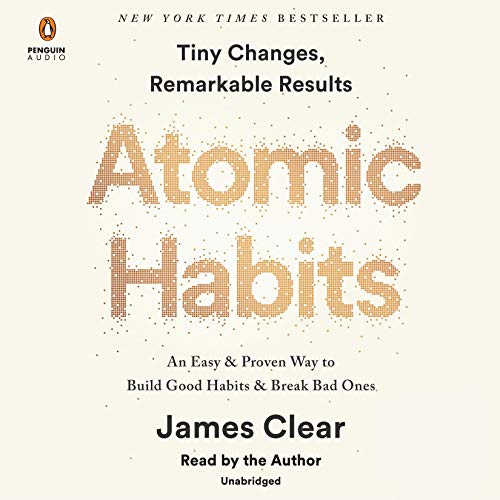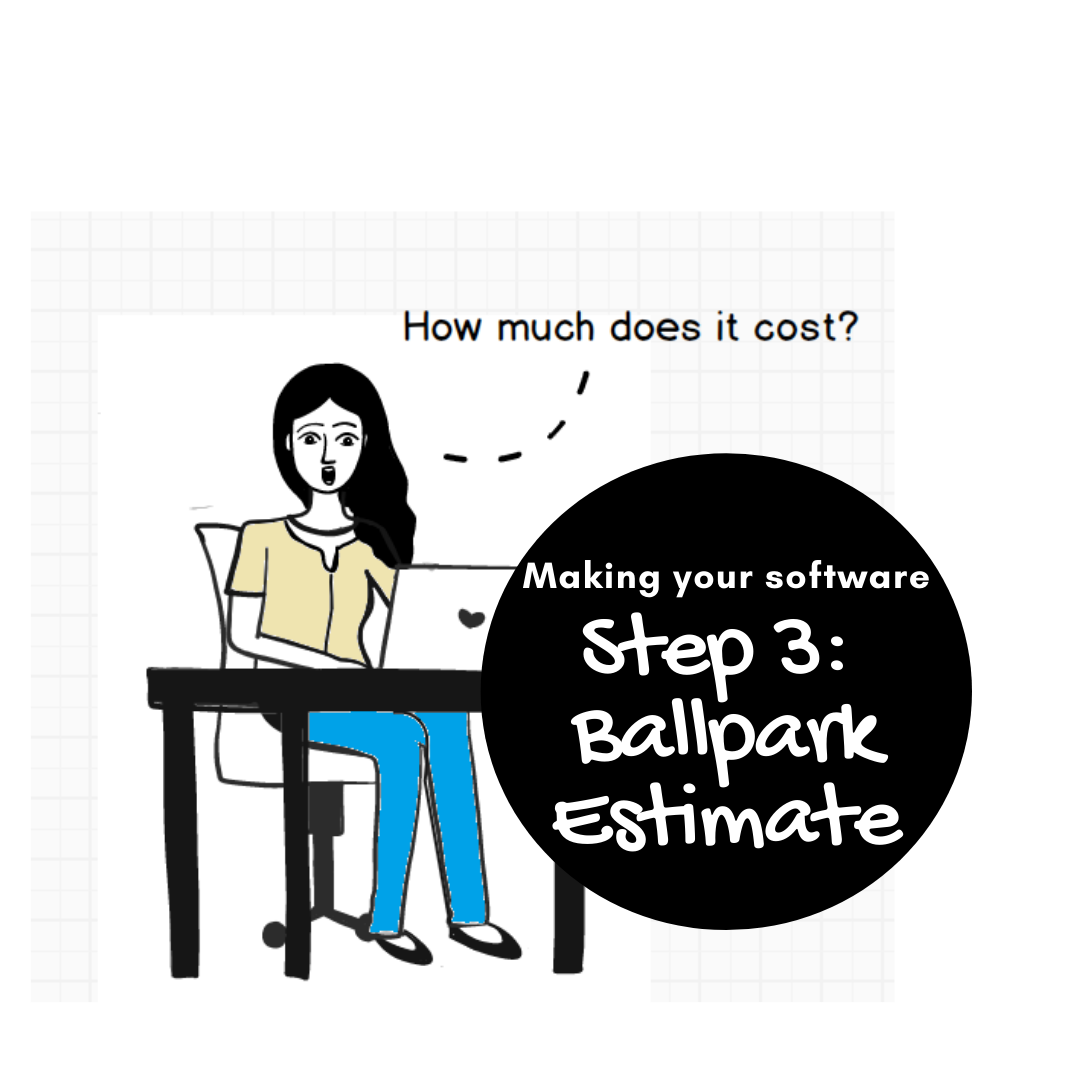Making your software: Step 5 - Select a development partner
/Priya, our fictional software entrepreneur from the previous chapters on this series has a dream to make “Designly” a software platform for interior designs. She has followed our suggestions on writing down her features in the specific format that software developers love as step 1 in her journey to make her software. She has then gone through the methodical approach of finding possible software developers using a simple yet effective process using the method laid out in step 2 - find software developer She has then followed through to step 3 - to get ballpark estimates that gave her the information to budget and create a financial plan in step 4 - budgets and funding. Now she has the all the groundwork done with a good plan to move forward. Now is the time to roll up the sleeves and get into action - the actual software development of the product. And the first step in the action is to select the software development company that will do the job for her. From her previous steps she has nice and short list of good vendors, she just needs to make up her mind in this step to pin down the one she wants.
Part of the selection process is to setup the contracts. The actual legal contract is important, but at the end secondary - since no legal write up can replace a good working relationship. It’s extremely important to setup an operating process - decide how the project will move forward, how you’ll see the results and give feedback, the timeline, etc. The non-disclosure agreement (NDA) is Priya’s protection for the idea about the product as the software company will require her to go over the details of her idea before they can give a final costing they can commit to. There are variations to this plan, but this is typically the path most companies take.
The NDA
The NDA, short for non-disclosure agreement is Priay’s protection of her idea. For the software company to brainstorm and finalize her business idea to fit with a practical software within the limits of budgeting, they need to know in detail about Priya’s idea. The NDA provides protection to Priya in the case where the vendor doesn’t just steal her idea and builds it themselves. In the software world typically ideas are the common thing, implementation is the hard part, but still the NDA provides a much needed peace of mind for the two parties to discuss without fear.
A good NDA will help both sides. So there are typically time limits to the non-disclosure, also well defined definitions for scope about information. It’s obviously vitally important for Priya to protect her business secret and make sure that the vendor does not go away and make it product like hers. On the other hand a typical software vendor will be working with a multitude of customers, some within the same business area as Priya. So the vendor would also need protection from an over restrictive NDA that exposes them risk of breach even though the situation may be just a case of working on similar ideas for different clients. This balance of protecting both sides can only be achieved with scope and clear definitions of what constitutes a secret and what doesn’t.
For most contracts it’s best to use the help of a legal expert. However, NDAs are so standardized these days that Priya can get by using a template from the internet. Here’s one that we like: Free software NDA template but a google search will land Priya many other good ones. Note how the NDA has very clear definitions of information, exclusions and time periods.
Work plan
The next big thing in this phase is come up with a workplan - how the software developer will work with Priya to create the product. The workplan doesn’t have to be very detailed like a project plan, that will come in later when the software mockups are done and the software developer has enough information to create a milestone based project plan. The workplan is more a discussion and an agreement (maybe a verbal one) about how the next few steps will be done and then how the software development itself will be done.
Every software development company has it’s own way of doing things. There are some broad similarities, but the actual working plan is very specific to a software company. So it’s important to clarify that plan so that Priya knows what to expect and also the vendor gets to know about any concerns or timeline pressure that Priya might have. And it’s a good idea to do it at this early stage so that an red flags are spotted early and fixed (hopefully) before any side has made any significant investment in time and money.
A typical work plan (something we at Kaz follow for example) is:
Create team for project with clearly identified responsibilities and contact channels (say skype/phone/email/…)
Do a series of meetings go over requirements and create wireframes for the main features of the product.
Once the wireframes are finalized, create colored mockups to design the exact look of the final software.
Create a detailed project plan with timeline and delivery milestones.
Finalize the pricing and create a software development contract (unless this was done before).
Setup of shared issue tracker.
Setup of shared staging environment where client can see product on every build (usually daily).
Weekly (if not daily) status meetings and early feedback sessions.
Development and delivery at milestones.
Feedback sessions at delivery milestones.
Demonstration of key delivery of the product with larger groups on both sides.
Pilot phasing/Quality assurance sessions/UAT/etc.
Deployment on live infrastructure.
Support for live system.
etc.
End of step 5, Priya will have a software developer finalized and have a clear idea about the process that will get her the software application she wants to build. Now comes the fun and exciting part of actually building the software! It may feel like Priya is taking a lot of time to get to this stage, but remember that selecting the right partner, having the budget planning and having a realistic idea about the process is the only way to successful software product. Any shortcuts here could prove to be extremely costly down the line with time, effort and money spent on something that is not the product. So it is vitally important to go through the motions and get to this stage with confidence.