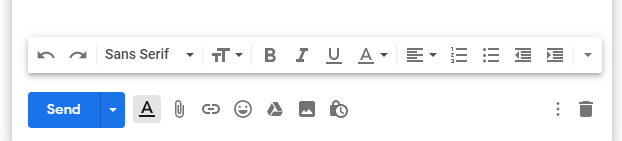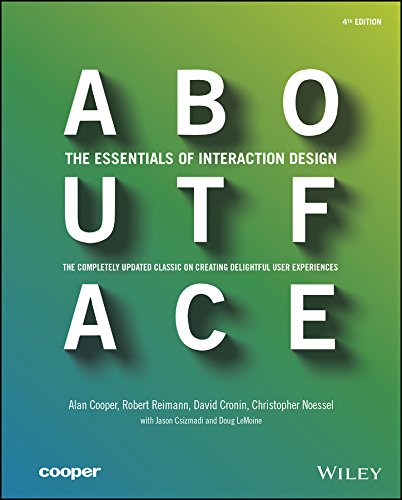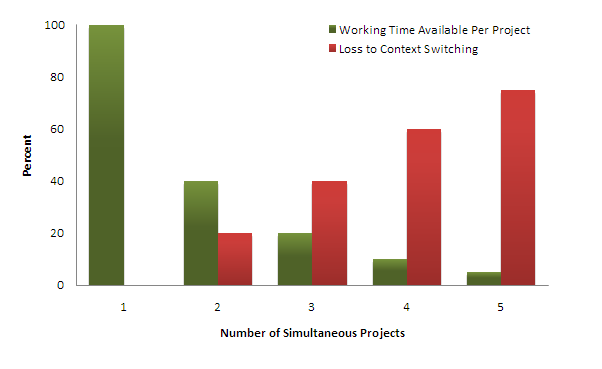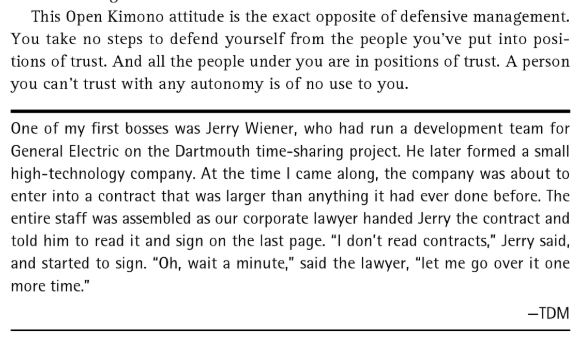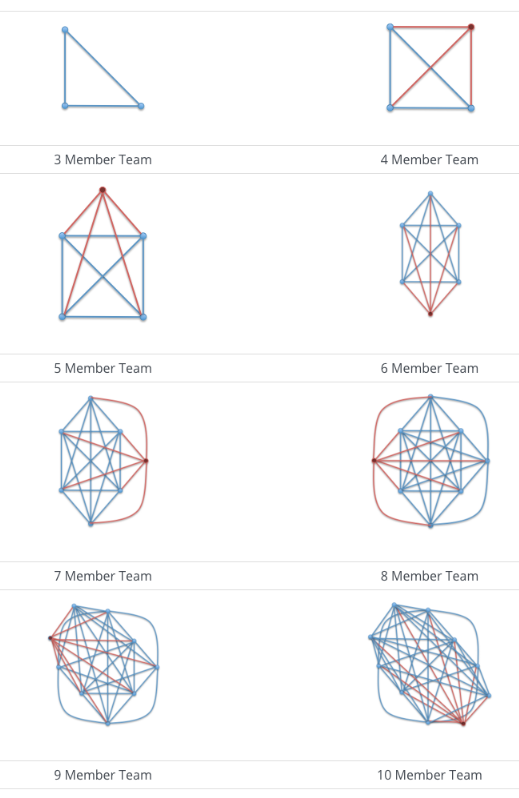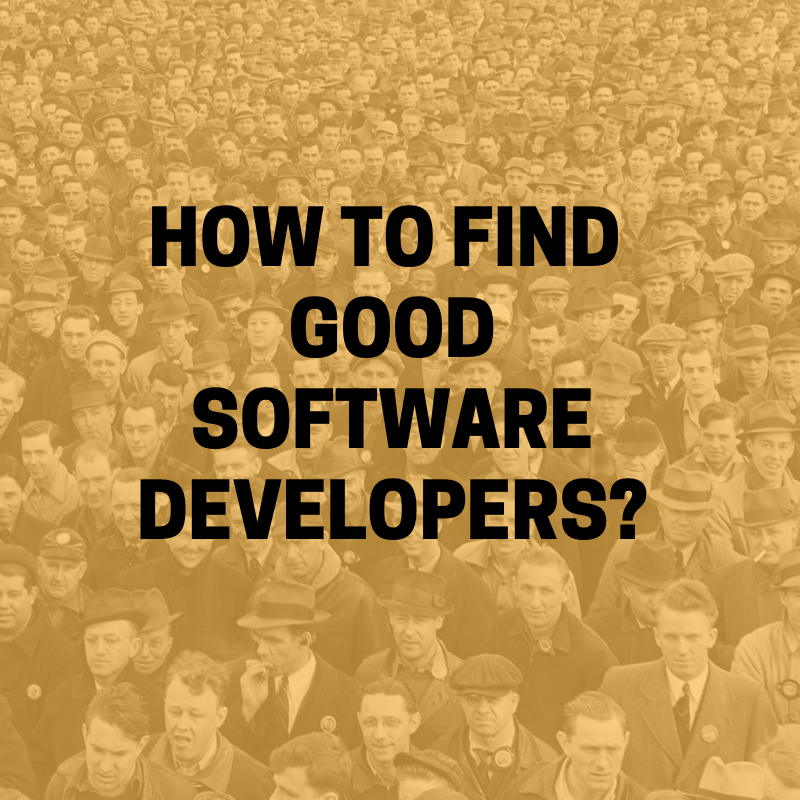Talent is everything in software
/I come across a lot of NDA (non disclosure agreements) in my work with startups with the next big ideas. And NDAs are good since it give both sides a sense of confidence in sharing information. But at it’s core I sometimes find a feeling that it is the idea that’s super precious and a big secret. I think that’s a mistake.
Ideas, are easy - “a dime a dozen”.
It is the implementation of it that makes all the difference.
And it’s the talent that makes the implementation possible.
This might sound controversial. After all if Mark Zuckerberg gave out his idea of a social network that can connect friends and family (and random virtual “friends” who might or might not exist) wouldn’t someone else have built Facebook? Or if Elon Musk told everyone about his electric cars wouldn’t GM be building something called Gelsa today? Not really, you know this right? Friendster (with that golden metric - MAU - monthly active users in the range 3 million as early as 2003) , Myspace, Hi5(?) are just some other equally social and equally good at making strangers friends were already around when FB cam along.
Actually as late as 2008 when FB was more than 4 years old already, Myspace was the top social networking platform, and consistently beat FB in traffic. Facebook did little harm to Myspace's popularity; at the time, Facebook was targeted only at college students. At its top, when News Corp attempted to merge it with Yahoo! in 2007, Myspace was valued at $12 billion! And if you look at the chart here that shows visitor counts for MySpace, as late as 2011 it was fighting out ( and losing) with respectable numbers.
Myspace is definitely a story of how not to do things. There is a lot to learn from it’s demise and there has been a lot written about it, I urge you to read some. But I digress from today’s topic.
As for stealing Musk’s idea, electric cars are obviously nothing new. There working models even in the early 1960s! For a great video about a quick recap about this space check out the video here.
Anyway, getting back to my point, there was nothing unique or even new about FB or Tesla. They just made it right, their implementation was better than others.
If you look around you would find this to be true for almost any idea you can think of or any successful software startup you see you’ll find that the idea had been around, maybe no one built it or others built it but they built it wrong. Just check out Kickstarter the amazing quality, uniqueness and breadth of some of the ideas are just mind blowing. But how many makes it big? And when they do why? You’ll always find that it’s because of their implementation.
And behind any good implementation is the team that build it. So using simple logic we have:
Talented team -> Great implementation -> Success
This may sound obvious, but you’d be surprise how many startups gets lost in thought that they have the best idea in the world and whatever team works on it, they will make it a big success. I would strongly argue the other way and say:
Hire the best team -> Think of an idea -> Success
OK that probably doesn’t work for a lot of startup owners since obviously its idea first for most founders. But if you believe in that formula of talent first you’ll probably morph into something like below:
Idea -> Hire the best team -> Morph the idea -> Success
That to me is the best formula for a founder thinking of making her ideas come to life. Oh, btw, I have the perfect Dilbert for today’s post…