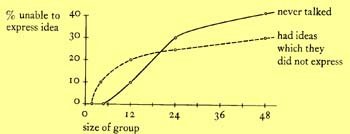Top software for business in 2023
/2023 is going to be an interesting and unpredictable year for the software world. On one hand there is huge momentum on multiple exciting greenfield technology fronts such as AI, Metaverse, AR, etc. but on the other hand there is the fear of a major financial downturn leading to less investments in these emerging trends and more focus on recession-proof solutions in fintech, eCommerce, etc. Everyone knows that in the longer run companies have to invest and innovate in the emerging technologies to stay ahead in the competition but the big question is what’s the fine balance of investment for future technologies vs. the compromises in near term financial safety. We asked our tech leads about what are the areas where companies will do the most business in software and here are some broad areas they’ve suggested.
AI in fintech
AI has become of the keywords that gets thrown into any such discussion about the future of software. There is a good reason for it obviously, but specifically for 2023 we think the broad area of AI will be less important than the niche areas. One of those niche areas is the fintech. Any financial downturn leads to renewed interest in managing money well. And that is where AI can make a huge difference. AI in fintech isn’t anything new, it’s has been getting progressively better over the past few years, but we think 2023 will be the year where more eyes will be on it for it’s business value and this will accelerate this field immensely.
A good example of the type of fintech AI that we think will get the boost is the one that’s being rolled out at Upstart which is claiming to disrupt the inefficient, complex and slow industry of loans and credit risk analysis. This is a great summary of what they are aiming with their technology:
“Upstart is an AI lending platform that partners with banks and credit unions to provide consumer loans using non-traditional variables, such as education and employment, to predict creditworthiness”
The application of AI in the lending business will be a game changer in the financially difficult climate of 2023 where there is a significant likelihood of increase for the need for credit.
Another great example of the type of AI product to get a boost in 2023 is product like Highradius. It is again a platform that aims bring efficiency to financial processes that are highly inefficient currently thus costs companies time and money to operate. If they get it right their platform will automate routing receivables and payments processes including predicting engine for cashflow sensitive information like invoice payment dates using AI and machine learning.
Smarter eCommerce technology
Let’s face it, recession or not, online ecommerce is only going to thrive. It’s one of those data curves that only goes up because of the inherently good economics in the concept. The question isn’t, is it going to be important but which part of it is going to be important. We think ecommerce is still at the same level as it was years back when it was invented. Nothing significantly has changed in the buying process in platforms like Amazon. And that’s fine for most times since things are pretty optimized there anyway. But at times like these, a company that can come up with an innovation on top of existing marketplaces which will bring better deals, better sales, better visitor counts will win big. 2023 is a year for smaller outfits to make a name in the super established sector of ecommerce software.
So what can be there that has a chance to win big? Here’s an example: Affirm - a platform that opens up buying options on ecommerce platform, offering affordable ways to pay that are more flexible and transparent than a credit card. Again machine learning algorithms are the key to managing the credit underwriting but the company brings it into the hands of everyday consumers.
Intelligent Job Platforms
Recession equals more job searches - that’s just simple maths. So every job platform out there will likely see major upturn on visitors and revenue in 2023. But like ecommerce, job platforms are one of those areas where very little has changed over the years. 2023 is probably going to be the year where the new platforms with better offering will be the bigger winners and likely outpace some of the old and established players.
One example is Cogbee which uses technology to speed up the screening and thus offering a much better solution for employers. More employers mean more jobseekers and thus the positive feedback loop leads to bigger revenue for such a platform. Another great example of job platform that rethinking this old space is HireEZ that is brining in the concept of outbound marketing to the recruitment space. The platform enables employers run outreach towards their ideal candidates thus completely bypassing the time consuming screening and assessing phases of traditional recruitment. Savings in HR process caries huge value in a budget conscious year like 2023 and products like these are likely to get a lot of business if they can deliver.